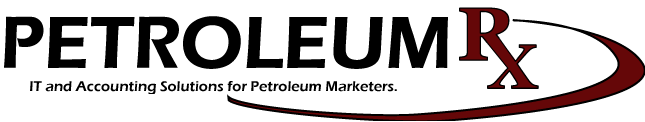| Item |
Download |
| Tech Support Client – Allows PC Tech support from a remote connection |
Download |
| PRX PC Installer – Installs all of the programs required on a PC for PDS (Putty, DL4Term, Datapipe, Dataview, PRX_IPmon). Will not conflict with existing setups (DejaWin). |
Download |
| DataView – PDF View feature. Does not depend on Adobe Acrobat Reader. |
Download |
| DataPipe V3 – DataPipe (Recommended with Adobe Acrobat V9) |
Download |
| DataPipe V2 – Print documents from Unix to your pc. (Older SCO RX systems) |
Download |
| PRX_IPmon – Patch for DataView, DocMGR changing IP’s (DHCP, VPN) |
Download |
| Windows 8 Start Menu (Free) – For Windows 8 users that prefer a start menu (Classic Shell). |
Download |
| SMTP2GO New Email relay system Doc – Now it become possible to review bounced Emails and trace. Please see Doc for details. Call us to enroll. |
Download |
| Admin Notes – Helpful documentations for Network administrators. |
Download |
| VPN_PPTP_SETUP – How to configure modern Windows for PPTPVPN. Helps you to access your office devices, programs remotely. |
Download |
| Create New Users in PDS – Describes user permissions and how to add/delete/modify users for PDS. |
Download |
| Document Manager – Scans and imports/archives documents into PDS. |
Download |
| DocMGR_V103 – Only for DocMGR103 revisions until they update to 106 above |
Download |
| ODBCDL4 – Connects Windows PC’s with PDS databases. |
Download |
| ODBCDL4 Documentation – Connects Windows PC’s with databases. |
Download |
| Mysql Connector ODBC – Connects Windows PC’s with databases. |
Download |
| Mail Merge – This document describes how to create labels from PDS. |
Download |
| PDS on Android – Setup documentation |
Download |
| PDS on iPad/iPhone – Setup documentation |
Download |
| Samba on iPad – Setup documentation (Call us for additional details) |
Download |
| Esker VSI Client – LanFax is used to send faxes from PC. Over VSIFAX |
Download |
| Graphit! – Graphing utility for PDS history screens.1 |
Download |
| Cancel Print Jobs in PDS – (PDS-RED CUPS on Blue systems might apply) Describes how to cancel print jobs or manage printers. |
Download |
| OKIDATA MCL Print Settings – Description to print OKIDATA settings page. |
Download |
| OKIDATA Troubleshooting – Description for OKI320 printer adjustments. |
Download |
| Putty – A free terminal emulator (similar to James River and Ice TCP) |
Download |
| Putty Setup Documentation – Instruction for PDS Putty setup. |
Download |
| DL4Term – A free terminal emulator (similar to James River and Ice TCP) from DCI. |
Download |
| Totalcmd – You can browse file systems, FTP, SCP, compress, uncompress, edit and organize. Related to Norton Commander in DOS. |
Download |
| TeamViewer – When you initiate the connection, we can see your screen and work with you to resolve issues |
Download |
| Graphical Ping Tracer – Delivers visual graphs of performance to pinpoint problems and see ranges of responses and trends. Will trace continuously with any interval and can alert via e-mail if desired. Can display data over a period of time for trending information. Show your ISP where their problems are – so they can fix it! Useful for everyone from the home trouble-shooter to the full-time network administrator that needs more information (presented in an easy to read way) about their network (be it a dial-up connection, LAN/WAN, or fat internet pipe). |
Download |
| Adobe Acrobat Reader 9 – For PCs that has issues with newer versions. The latest version can be downloaded from http://get.adobe.com/reader |
Download |
| PDF File Association Fix – Fixes Fldpipe Acrobat9 issues on W7. (If registry is corrupted.) |
Download |
| Linux Backup Strategies – Documentation |
Download |
| Mbam – is a tool that is recommended for average users to clean E-mail based viruses (malware). It is recommended to use after Combofix (safe mode) and it could be used with other Anti-Virus tools (Kavspersky, Norton, AVG, MacAfee) or as a primary tool. Regularly updated but you can find the latest version and documentation http://www.malwarebytes.org/ (If your PC has been affected. Please call us for proper cleanup) |
Download |