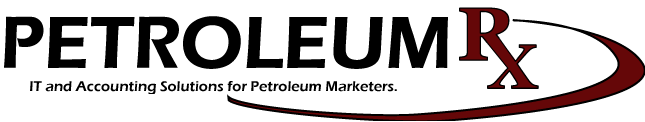Fleet Analytics Report
Note a major new report and .csv export, designed to become the key means of contact with your cardlock accounts, outside of the invoices. It combines several themes already present, just better organized and controlled:
- Like the Excel email of cardlock transactions, this is something that emails to your customers, provided they have an email address set up in a specific customer message type.
- The scope can either be a batch number like the Excel email does now, or a date range, such as a month.
- Like the invoice totals, there are multiple possible sections to the report – Card activity ranked by volume, Vehicles or Sites ranked by volume, 6 Month Gallons by Card, etc. And like the invoice totals, one can define the system defaults and customer overrides so the report can vary by customer.
- One such “section” is to also email a .csv file of the transactions the underlie the report. This can thus serve to replace the Excel email you may be using now. But now, a report can go with that, and the scope can be changed, such as to cover a month or quarter rather than just one billing batch.
- Other sections can replace the CAR reports some of you generate with the PIJ for attachment with the email invoice. This has been a performance drain on some systems. It still will suck resources if one is making a lot, but now it runs as a report done after the billing is closed, rather than as part of the billing process itself.
We call this the Fleet Analytics Report. Installation usually means we need to tailor the .csv export section to match the format of your current Excel email unless you’re okay with switching to our default layout. Some installations have created a new overlay to back this report, a sort of cardlock marketing theme in cases where the cardlock invoice layout contains billing items, such as remittance instructions.
We anticipate new sections being added. Currently, there are five report sections available, plus the option to attach the .csv file.