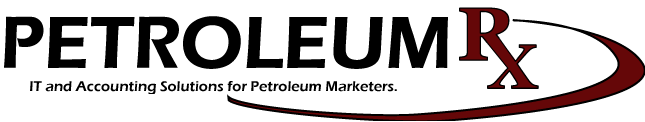Customer lookup enhancements
The prompt “ENTER CUSTOMER CODE” has always had some hidden powers to search for things like text matches. One could preface an entry with a single pipe (|), followed by some text, and would get results where that text is found somewhere in the names or addresses, or in the phones and contacts, or in the FEIN. Searching for “SICnnnn” would match to a SIC code. Or, one could use two pipes (||) to filter for matches on a Customer Tag. We’ve added some enhancements:
- The results of a pipe search are retained until one exits or hits ‘escape’. This allows one to enter the search command just once, then go in and out of accounts. Before, one would have to repeat the search upon exiting a customer.
- One can use the plus sign to combine up to three searches. So, in effect, one can apply up to three filters.
- We’ve added keywords “HASAR” and “PASTDUE” to filter the list to those accounts having open A/R, or past due A/R.
- One can filter on warehouse (WHn), salesman (SMn) or sales tax zone (STAXn), where n is a number with no leading zeroes or spaces.
- One can add single pipe filters to a double pipe Tag search
Some examples:
|TRUCKING+WH2+PASTDUE = Accounts with “TRUCKING” in the name, address or phone, that are in warehouse 2 and have a past due balance.
||FARMERS+STAX5 = Accounts tagged as FARMERS that are in sales tax zone 5.
|SM19+PASTDUE = Accounts of salesman 19 with past due A/R
|85020+STAX15 = Accounts where a match of 85020 is found, presumably mostly in the zip code field, that are also in Zone 15.