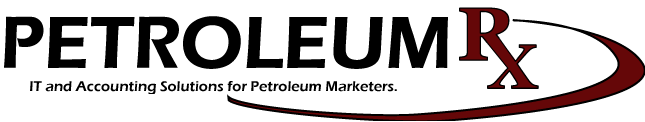Fees that look like taxes on the invoice
Calling attention to an invoice ‘trick’ that’s not obviously available:
When mixing products, their taxes, and add-on fees, the usual way the invoice print handles this is to print the product, followed by the taxes, then on to the next product. The last product, and the last line on the order, might be something like an environmental surcharge.
What can be done, however, is to print the surcharge incurred by line 1 right in with the list of taxes. So a line of a lubricant might have state excise tax, an oil recycling fee, and an environmental surcharge printed as a block. Then, on to the next product. Lines for surcharges that are actually on the order, but reallocated like this, are suppressed on the invoice.