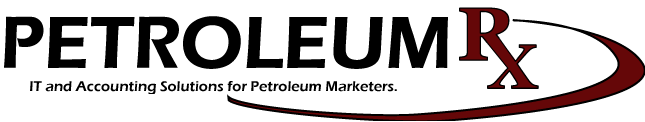Seeing open credits at a glance
A small change was made to the A/R displays at 1, 13, 99, 14 (and 15), an option to isolate on Credit Memo type A/R. The issue came up from a client trying to manage unapplied cash, noting that the report run from 1, 13, 16,6 didn’t show any credit memos, only unapplied payments. Our thought was: why use this report, as the A/R Detail by Due Date screen is faster? But that couldn’t pick out just the credit memos. There is a ‘PAY’ filter, which isolates on credits of any kind — adjustments, credit memos and payments. So we added a ‘CM’ filter to screen credits down to just those that are credit memos.
So to see open credits, quickly: 1, 13, 99, 14, PAY, 1. To see open credit memo A/R: 1, 13, 99, 14, CM, 1.